Application Software
There are two main types of computer software; system software and application software.
System software includes the operating system and utility programs. Application software caries out user-related tasks and can be classified as general-purpose, specialist or tailor-made.
General-purpose packages
A general-purpose application package is a type of software that can perform many different related tasks.
Word processors, spreadsheets, databases, graphics and presentation software are all examples of application packages.
This type of software is sometimes called generic software. This means, for example, that any one of the many different word processing packages that you could buy will all do the same general sorts of tasks as each other.
Most computer users buy application packages ‘off-the-shelf’. There are several good reasons for using this type of ready-made software.
- It is relatively cheap;
- It is readily available and can be installed quickly and easily;
- It will have been thoroughly tested so there will be very little chance of it having any serious faults or ‘bugs’;
- It will be well supported with a lot of books about how to use it available as well as on-line help and discussions on the Internet.
Common types of general purpose software
- Database packages (e.g. MS Access, Lotus Approach, Paradox) are used to store and retrieve information;
- Spreadsheet packages (e.g. MS Excel, Lotus 123) are used for tasks that involve a lot of calculations or for the production of graphs and charts;
- Word processing packages (e.g. MS Word, WordPerfect) are used to produce text based documents such as letters, reports and memos;
- Desktop publishing (DTP) packages (e.g. MS Publisher, PageMaker, PagePlus) are used to produce professional quality publications such as posters, books, newsletters, newspapers and magazines;
- Graphics packages (e.g. Paint, PaintBrush, Serif Draw, Corel Draw) are used to produce and manipulate artwork;
- Computer-aided design (CAD) packages (e.g. 2D-Design, AutoCAD, TurboCAD) are used to produce engineering designs and architectural plans;
- Communications software (e.g. Internet Explorer, Netscape Communicator) is used to access the Internet and send and receive e-mail;
- Presentation graphics packages (e.g. PowerPoint, Lotus Freelance) are used to create slide shows and presentations like this one which can be viewed on-screen or with a data or overhead projector;
- Web page editors (e.g. MS FrontPage, Macromedia Dreamweaver) are used to create Web pages.
Integrated packages
- An integrated package combines many different types of application together in one single package.
- This type of software normally offers facilities for word processing, spreadsheets, databases, graphics, presentation and communications.
- Integrated packages are much cheaper than buying many different application packages but their different applications have a limited number of features compared with individual application packages.
- Microsoft WORKS is an example of an integrated package.
Specialist application software
- Specialist application software performs a single very specific type of task.
- Programs to work out driving routes are one common example of specialist application software.
- Other examples include programs to work out payroll, calculate accounts, deal with stock control and handle appointments.
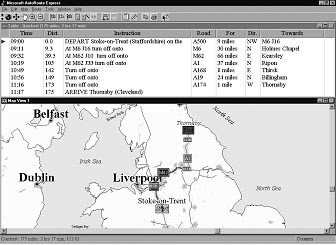
Tailor-made software
- Sometimes an organisation finds that ‘off-the-shelf’ software will not do exactly what they want.
- In this case they might decide to have special tailor-made, or bespoke software specially developed for the purpose.
- The main drawbacks of this approach are the high cost and long time that some programs take to develop.
Buying new software
- What sort of tasks will the software be used for?
- How much does the software cost and how much money is available to buy it?
- What operating system does the software need? Software will only work with the operating system that it was designed for;
- What are the minimum system requirements for the software? Every application package has a minimum set of hardware requirements such as how much hard disk space and memory are needed;
- Will the software be used on a single computer or on a network? If the software is going to be used on a network a special version of it may be needed;
- How much support is available for users? This could be in the form of on-line help, telephone support lines, internet sites and printed manuals. More popular software will have more of these resources;
- How easy is the software to install — can an ordinary user carry out the installation or will an IT expert be needed to do it?
