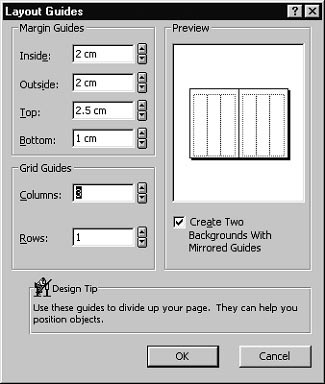Desktop Publishing
Desktop publishing is the use of a desktop publishing package on a computer to produce publications such as newspapers, magazines and books. The DTP process is concerned with designing the layout of the pages in a publication. The contents are normally prepared, using a word processing package for text and a graphics package for pictures, diagrams and other illustrations. Individual page contents are imported into the desktop publishing package, which is used to organise their layout and appearance.
Stages of desktop publishing
1. The contents of the publication are prepared first.
- Text is prepared using a word processing package and checked for any mistakes using the spell check facility.
- Graphics are prepared using a graphics package to create images ‘from scratch’ or 'tidy up' images from other sources.
2. The general layout of the pages is designed and templates are created.
- A template defines the standard layout for a page such as how many columns of text are needed and where spaces must be left for graphics.
- Once a template has been set up it can be used to create as many individual pages as required each with the same basic layout.
- This greatly reduces the time that it takes to organise the layout of each page.
3. The text and graphics are imported and put into place.
- If text doesn't fit on a page it can be automatically ‘overflowed’ onto the next page.
- In some DTP applications text is placed inside rectangular boxes called ‘frames’. Frames can have their size adjusted and be linked together if text doesn't fit.
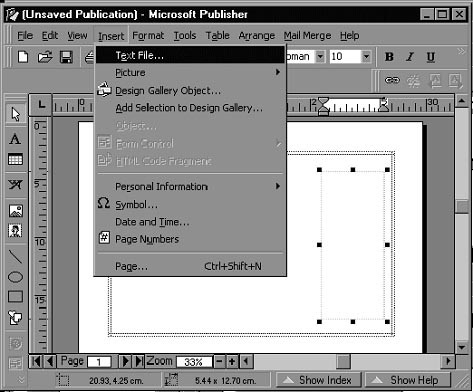
- When text overlaps a graphic it can be ‘flowed’ or ‘wrapped’ around the graphic — this is shown below.
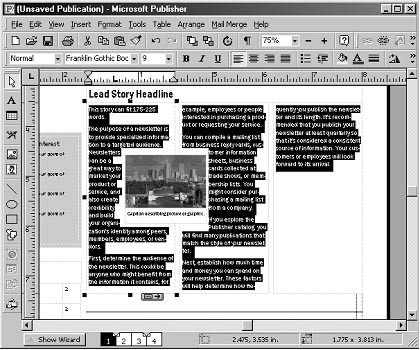
4. Once the layout has been finalised the completed publication is printed and 'proof read' to check for any errors.
- Any necessary corrections or changes to the layout can then be made before a final high quality ‘master copy’ is printed using a laser printer.
- Further copies can be made on a photocopying machine. Alternatively, the DTP file can be posted to a professional printing company on disk or sent via e-mail.
Common features of DTP packages
Fonts
- A good DTP package will include a large variety of fonts which can be whatever size the user requires.
Styles
- Styles allow the user to define the font style, size and colour of text. Once a style has been defined it can be applied to any part of the text whenever necessary.
- This saves time when text is being formatted and helps to keep its appearance consistent throughout a publication.
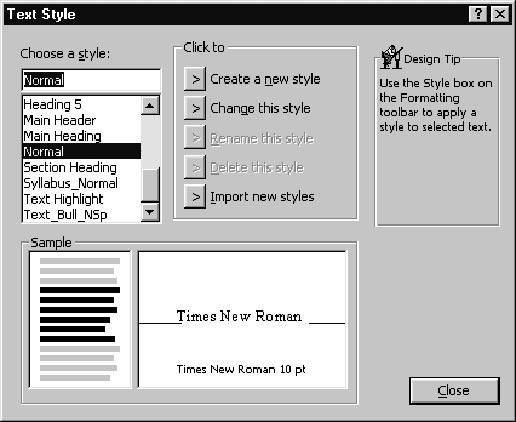
Borders
- Borders can be used to make objects stand out
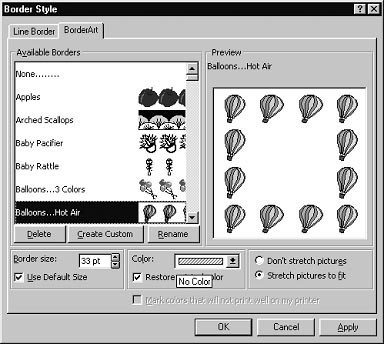
Colour
- A good DTP package will include a large choice of colours which can be used to fill in areas of a page or make text, borders and lines stand out more.
- Various tints, shades and patterns of colour are usually offered along with the facility for creating a customised colour scheme for a publication.
Clipart
- DTP packages often have a library of artwork supplied with them from which graphics can be copied and pasted into a publication.
Character spacing
- The spacing between characters can be adjusted by using a feature called kerning.
- All DTP packages offer this facility along with options to shrink and stretch text.

Line spacing
- The spacing between lines can be changed by adjusting the leading.
Design wizards
- A design wizards provides step-by-step help when creating common types of publication such as newspapers, flyers and greetings cards.
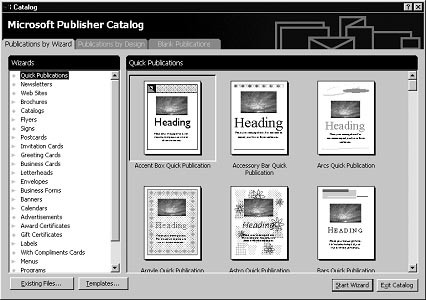
Text columns
- DTP packages all offer a facility which allows the user to set up the pages of a publication to have a certain number of text columns.