Operating Systems
An operating system is a set of programs that controls how the hardware of a computer works.
An operating system provides a means of communication between the user and the computer, deals with the loading and running of applications programs and manages the transfer of data and files to and from peripheral devices.
The most widely used operating systems are called Windows 2000, MacOS (for Apple Mac computers), Novell Netware and UNIX.
The operating system that a computer has also determines what applications software will run on it.
Applications software will only work on a computer that has the operating system that it was designed to be used with. Applications software will not run on a computer that has a different operating system to the one that it was designed for.
This video shows systems software (inlcuding operations software)
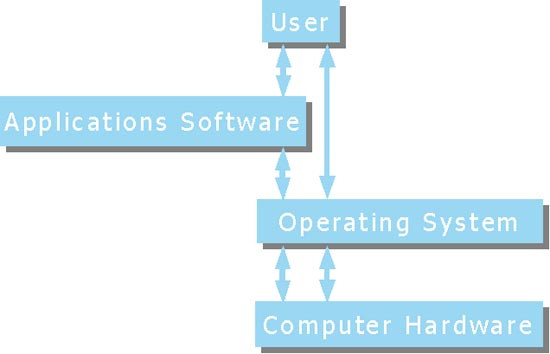
Functions of an operating system
It deals with input and output, which involves:
- Accepting data from input devices and transferring it to the computer’s memory.
- Making sure that any output is sent to the correct output device.
It manages the transfer of data between the computer’s memory and backing storage devices.
It manages system resources, which involves:
- Allocating memory space to programs and data.
- Keeping track of which parts of the memory have already been allocated and the parts that are still free.
It deals with the loading of applications software into memory and controls the execution, or ‘running’ of them.
It also provides a way for applications software to communicate with the computer’s hardware.
It deals with any errors that occur when a program is being run, or when data is being transferred somewhere, and informs the user if necessary.
It manages system security, which involves:
- Monitoring and restricting access to programs and data.
- Preventing unauthorised access to the system.
It provides a human computer interface, or HCI, for the user.
It provides special facilities for multiprogramming.
A multiprogramming operating system can hold more than one program in memory at the same time.
There are two types of multiprogramming operating system;
- multitasking;
- multi-user.
A multitasking operating system allows two or more programs to run at the same time.
The operating system does this by swapping each program in and out of memory in turn. When a program is swapped out of memory it is stored temporarily on disk until it is needed again. Windows 2000 is an example of a multitasking operating system.
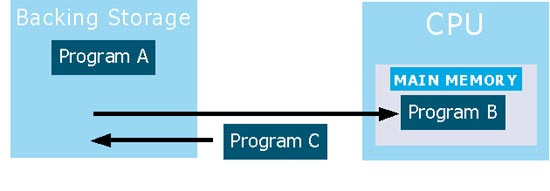
A multi-user operating system lets many users at different terminals share processing time on a powerful central computer.
The operating system does this by switching rapidly between the terminals giving each one in turn a small amount of processor time on the central computer.
The operating system switches so quickly between the terminals that each user appears to have uninterrupted access to the central computer.
However if there are a large number of users on such a system the time that it takes the central computer to respond can become more noticeable.
Utility Programs
Utility programs are usually supplied along with an operating system.
They are used to carry out routine tasks that are often needed by a user such as:
- Compressing a file to save space on backing storage;
- Defragmenting a disk drive;
- Recovering data from damaged files;
- Checking a disk for faults and repairing them;
- Formatting a floppy disk;
- Checking the files on a disk for computer viruses
Processing Methods
A processing method is the way that a particular operating system deals with input.
There are three main types of processing method:
- real-time;
- transaction;
- batch processing.
Real-time processing systems process input data so quickly that the resulting output can affect further input.It is used for applications where it is essential that the computer responds straight away to input.
Examples of applications where real-time processing is used are;
- missile defence systems;
- automatic pilot systems on aircraft;
- monitoring intensive care patients in a hospital.
Transaction, or on-line, processing, is used for applications where input needs to be dealt with straight away but it is not critical if there is a slight delay in the time that it takes for the computer to respond to requests.
Examples of applications where transaction processing is used include the on-line seat booking systems used by airlines and the stock control systems used by catalogue companies like Argos.
A system where transaction processing is used will always give an up-to-the-minute picture of the current situation.
A batch processing system does not respond to input straight away. Instead, input is collected together into a ‘batch’ while the system is off-line.
When a batch is ready to be processed the system goes on-line to carry out the processing of the data.
Batch processing is non-interactive. This means that the user cannot get an immediate response to input as they would with an interactive system.
Examples of applications that use batch processing include producing gas, electricity or water bills and marking OMR sheets from multiple choice examinations.
