Word Processing
A word processor can be used to write, edit, format and print text.
Before word processors, printed documents were typed directly on to the paper using manual typewriters.
The main problem with using typewriters was that if a mistake was made it could not be corrected without leaving any trace. If a typist made too many mistakes, an entire document would have to be typed out again.
This method of producing printed documents was very slow and time-consuming.
Common functions of word processors
- The style of the text can be changed. Different styles of text are called fonts.
- Each font has its own name. e.g. Arial, Times New Roman
- Other effects that can be used to change the appearance of text are options to make it bold, italic or underlined.
- The cut facility of a word processor allows you to choose a section of text, 'cut it out‘ and 'paste' it back in another place or just throw it away.
- The copy facility allows you to choose part of your text and then paste a copy of it elsewhere in your document.
- Word-wrap means that when you are typing you don’t have to press the enter key 8 at the end of a line; the word processor will begin a new line whenever one is needed.
Tabulation
Tabulation allows the tab key F to be set to jump forward a pre-set distance across the page each time it is pressed.
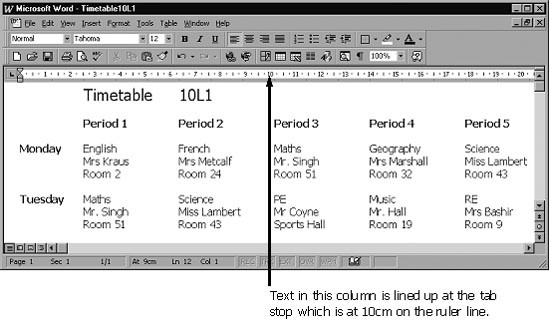
Search & Replace
- Search and replace allows you to tell a word processor to look for one word and replace it with another.
- In the example shown below the user wants the word ‘Chalk’ replaced by the word ‘Cheese’
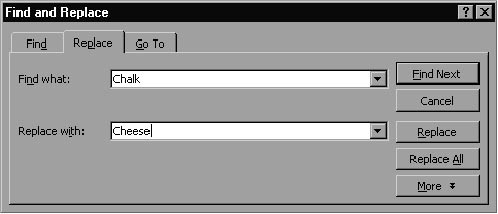
Line spacing
- Line spacing is used to change the amount of space between lines of text.
- Normal text is single spaced.
- Other common lline spacing options available in a typical word processing package include ‘single’, ‘1.5 times’, and ‘double’.
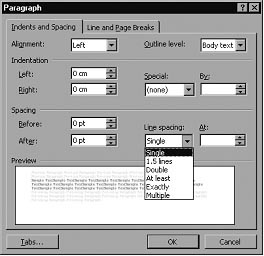
Spell checker
- A spell checker uses a built-in dictionary to check the spellings in your text.
- When a spell checker finds words that are unknown, it will offer possible alternatives from its dictionary and ask if you want to choose a replacement, delete the unknown word completely, keep the word as it is, or enter your own alternative word.
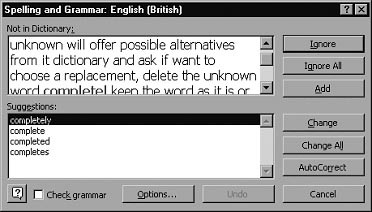
Import / Export
- The import facility makes it possible to include diagrams and pictures produced using other software packages on the page along with your text.
- The export facility is simply the opposite of import.
- Export allows you to transfer work produced using the word processor into other software packages.
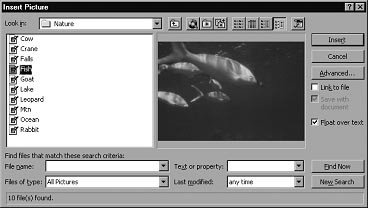
Justification
- Justification is a feature that adds extra spaces to a block of text to line it up in a particular way.
- Text can be left justified, right justified, centred or fully justified.
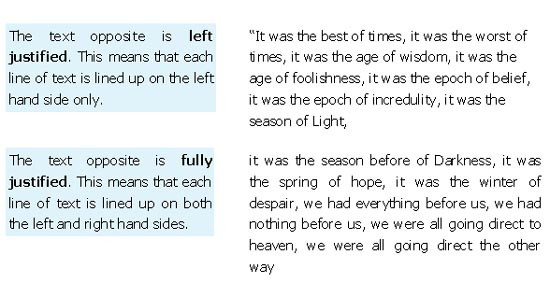
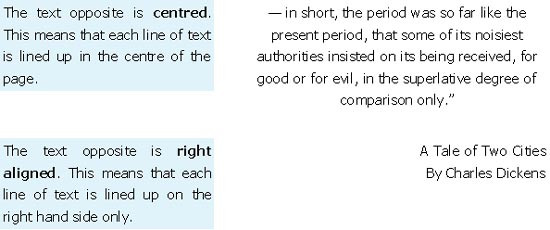
Mail merging
- Mail merging allows the user to create a standard letter and then merge it with data from a spreadsheet, database or other text file.
- This file is called the source data file.
- During the merging process data from fields in individual records in the source data file is inserted into spaces that have been specially marked in the standard letter.
- This produces a ‘personalised’ letter is produced for each record in the source data file.
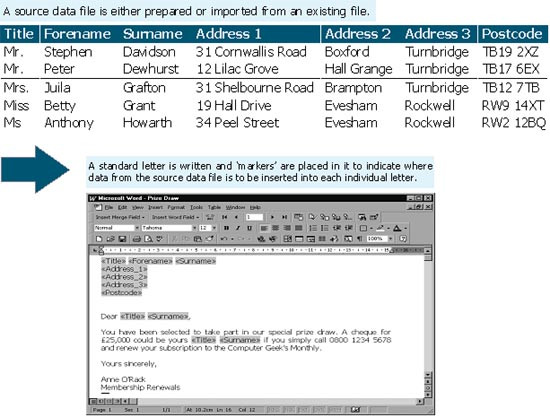

Advantages of word processing
- Mistakes can be corrected easily without leaving any trace;
- Much better presentation of text is possible with formatting features such as different font styles and sizes, coloured text and justification;
- Text can be easily inserted, deleted or rearranged without having to start again;
- Documents can be saved on disk and used again whenever necessary;
- Pictures, graphs, tables and charts can be easily included alongside text;
- Multiple copies of the same document can be easily produced;
- Standard letters can be mass-produced very quickly using mail merge;
- Documents can be transferred instantly anywhere in the world via electronic communications links;
- Spelling and grammar can be checked automatically.
